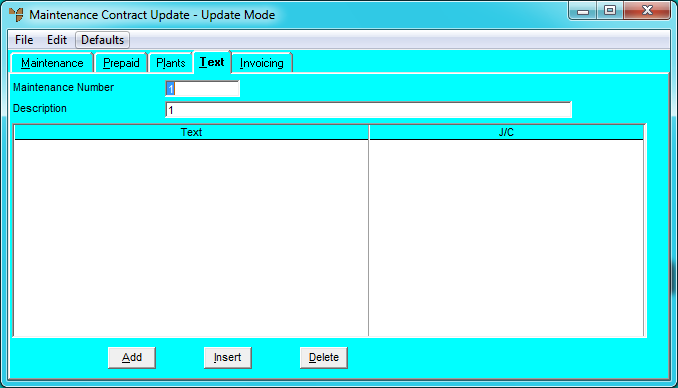
Text can be added to your maintenance contracts file that can be selectively printed on job cards and reports as required.
Refer to "Adding a New Maintenance Contract" or "Updating a Maintenance Contract".
Micronet displays the Maintenance Contract Updatescreen – Text tab.
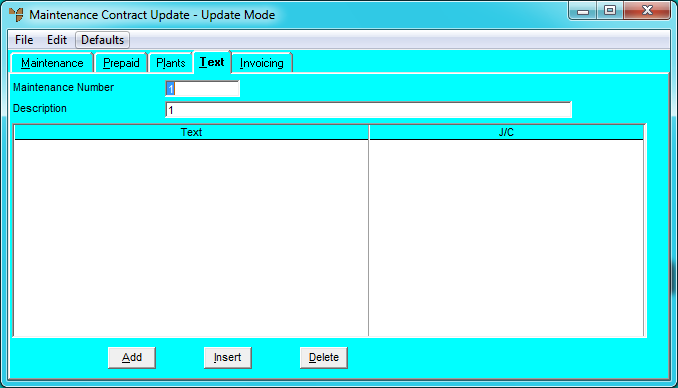
If you selected to add, insert or edit a text line, Micronet displays the Contract Text screen.
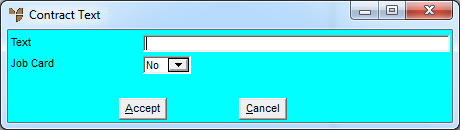
|
|
Field |
Value |
|
|
Text |
Enter the text you want associated with this maintenance contract. |
|
|
Job Card |
Select whether this text is to be printed on job cards. Options are:
|
If you selected to add a text line, Micronet redisplays the Contract Text screen so you can add further text lines.
Micronet redisplays the Maintenance Contract Update screen - Text tab showing all the text lines added.